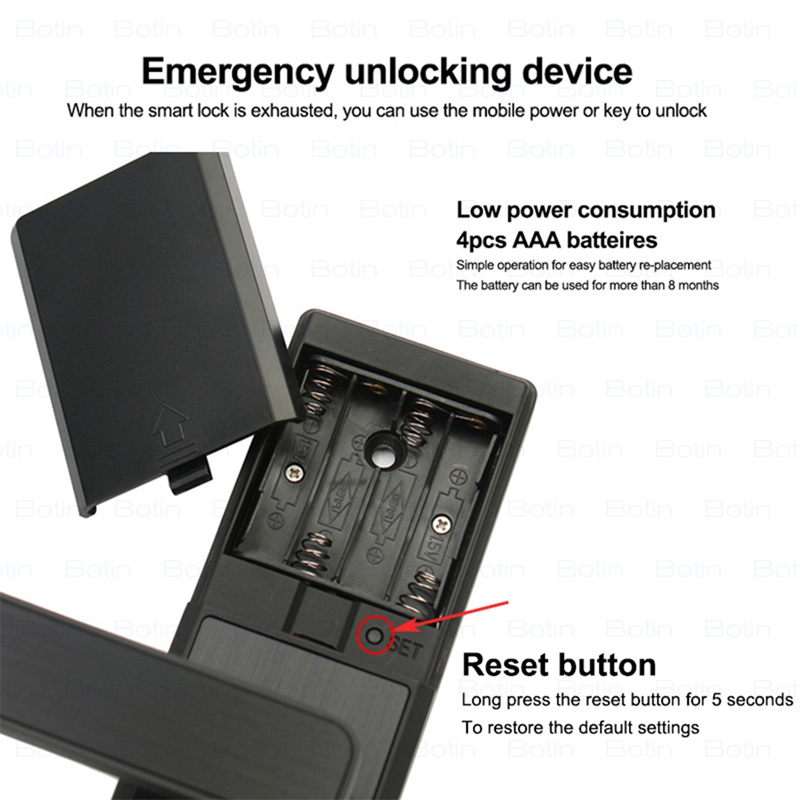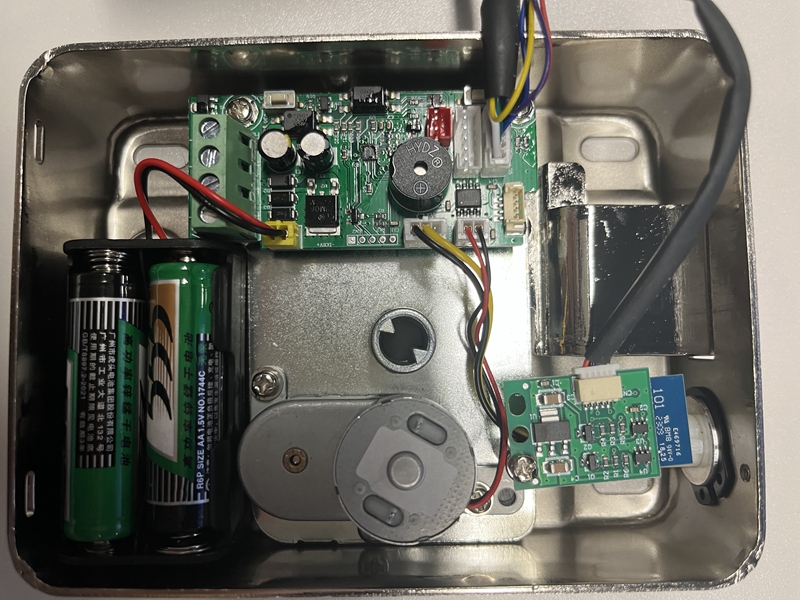Kadonio is a well-known brand in the Indonesian region, providing effective home security solutions. Occasionally, users may need to reset their smart lock to its factory settings. In this article, we will explain how to perform a factory reset on a Kadonio smart lock, using the 610 model as an example.
To begin, locate the battery panel box on the fingerprint front door lock and open it. Within the box, you will find a reset button hidden in the corner. Press and hold the reset button for 5 seconds to initiate the factory reset process.
❶ If the lock screen does not respond, try replacing the batteries and pressing the reset button again.
❷If there is still no response, check if any other function keys are also unresponsive.
❸If all other function keys are unresponsive, the issue may be with the lock body itself. In such cases, consider replacing the components or consulting a professional technician for maintenance.
❹If only the factory reset button fails to respond, the problem likely lies with the smart door lock‘s circuit board. You can try removing the lock’s circuit board and inspecting it for loose or damaged wires. If any issues are found, resolve them by reconnecting or replacing the damaged circuit board.
❺If there are no abnormal conditions with the lock’s circuit board, the factory reset button’s switch may be malfunctioning. In this scenario, you will need to replace the reset button switch or the entire reset button module.
❻If the factory reset button of the smart lock does not respond, it is necessary to determine the specific issue and take appropriate measures. If you are unable to resolve the problem, contact the lock’s manufacturer or professional locksmiths for assistance.
Additionally, it is crucial to maintain and clean the smart lock regularly. Take precautions to prevent physical damage and the intrusion of substances such as water or alcohol, ensuring the normal operation of your Kadonio smart lock.
Smart Lock Buttons Not Responding – Solutions and Tips
It can be frustrating when the buttons on your smart lock are unresponsive. However, there are several solutions to help you troubleshoot and regain functionality. Follow these steps to address the issue:
❶Check the Battery: If the buttons are not responding, try connecting an external power supply or using an alternative method to open the lock. Afterward, inspect the batteries to ensure they are not the cause of the problem.
❷Mechanical Key Override: If available, use a mechanical key to manually unlock the door. Once inside, consult a professional to examine the smart lock or consider reinstalling it if necessary.
❸Keyboard Lockout: In the event of excessive invalid attempts (usually more than 5), the keypad may automatically lock. Wait for 30 seconds to 1 minute before attempting to use the keypad again. Alternatively, try an alternative method to unlock the door and bypass the lockout.
By following these troubleshooting steps, you should be able to identify and resolve the issue with your smart lock’s unresponsive buttons, ensuring seamless access to your property. Remember, if the problem persists, it’s advisable to seek assistance from a professional locksmith or the manufacturer of your smart lock.
Post time: Jun-03-2023