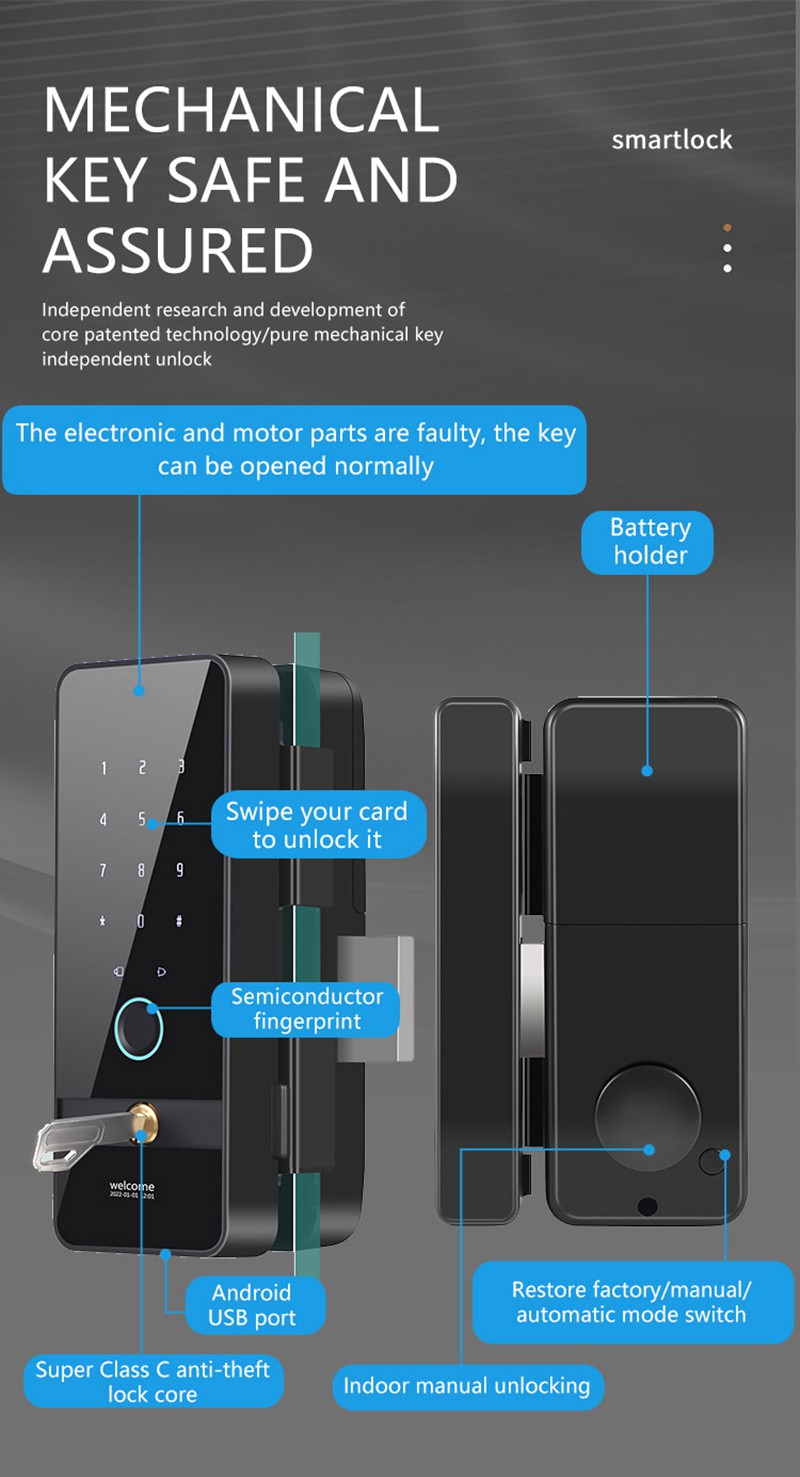A door lock serves as the first line of defense for a home. However, there are often inconveniences when opening the door: carrying packages, holding a baby, struggling to find the key in a bag full of items, and more.
In contrast, smart home door locks are considered a blessing of the new era, and the mere advantage of “never forgetting to bring keys when going out” is irresistible. As a result, more and more households are upgrading their traditional locks to smart locks.
After purchasing and using a digital entry door lock for a period of time, the worries about keys disappear, and life becomes more convenient. However, there are always some “abnormal phenomena” that puzzle users, leaving them unsure about how to resolve them.
Today, we have compiled solutions for several common anomalies to help dispel your doubts and enjoy the convenience brought by smart locks to the fullest.
Voice Prompt: Lock Engaged
When an incorrect code is entered five times in a row, the digital front door lock emits a prompt saying “Illegal operation, lock engaged.” Consequently, the lock is locked, and individuals outside the door can no longer use the keypad or fingerprint to unlock it.
This is the lock’s error protection feature designed to prevent malicious individuals from guessing the password to open the lock. Users need to wait for at least 90 seconds for the lock to automatically restore to an operational state, allowing them to input the correct information and unlock the door.
Voice Prompt: Low Battery
When the digital door lock‘s battery is critically low, it emits a low voltage warning sound each time the lock is opened. At this point, it’s essential to replace the batteries. Generally, after the initial warning, the lock can still be used normally for approximately 100 more times.
If a user forgets to replace the batteries and the smart lock completely runs out of power after the warning sound, there’s no need to worry. Temporary power can be supplied to the lock using a power bank, enabling it to be unlocked. However, it’s important to note that after unlocking, users should promptly replace the batteries. The power bank only provides temporary power and does not charge the lock.
Fingerprint Verification Failure
Failure to enroll fingerprints, extremely dirty or wet fingerprints, fingerprints being too dry, or significant differences in finger placement from the original enrollment can all result in failed fingerprint recognition. Therefore, when encountering fingerprint recognition failures, users can try cleaning or slightly moistening their fingerprints before attempting again. The fingerprint placement should align with the initial enrollment position.
If a user has shallow or scratched fingerprints that cannot be verified, they can switch to using a password or card to unlock the door.
Password Verification Failure
Passwords that haven’t been enrolled or incorrect entries will display a password verification failure. In such cases, users should try the password used during enrollment or attempt entering it again.
Card Verification Failure
Unenrolled cards, damaged cards, or incorrect card placement will trigger a card verification failure prompt.
Users can place the card in the location on the keypad marked with a card icon for recognition. If they hear a beep sound, it indicates that the placement is correct. If the lock still cannot be unlocked, it may be due to the card not being registered to the lock or a faulty card. Users can proceed to set up enrollment or choose another unlocking method.
No Response from the Lock
If the fingerprint, password, or card functions fail to activate when attempting to unlock, and there are no voice or light prompts, it indicates that the battery is depleted. In such cases, a power bank can be used to temporarily supply power to the lock via the USB port located below it.
Continuous Alarm from the Lock
If the lock continuously alarms, it is likely that the anti-pry switch on the front panel has been triggered. When users hear this sound, they should be alert and check for signs of tampering on the front panel. If no abnormalities are found, users can remove the battery to eliminate the alarm sound. They can then tighten the screw in the center of the battery compartment using a screwdriver and reinsert the battery.
By following these solutions, you can resolve common anomalies experienced with smart locks, ensuring a better experience and enjoying the convenience they bring to your life.
Post time: Jul-13-2023